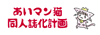RSS Center
| Main | Simple Headline |
 ()
()
 Spiders 2.70 - Last Release
(2011-6-22 16:17:17)
Spiders 2.70 - Last Release
(2011-6-22 16:17:17)

Spiders 2.70
Robot, Crawler Manager
Spiders is a robot manager tool, that imports a list of all crawler and scanner robots on the web. It allows you to use XOOPS Permissiveness to control the data that robots list online your site. It will also log the robot in using a post loader and display when the robot is online on you 'Whos Online'.
Do you want your robots like GoogleBot, Yahoo Slurp! and others to log in and identify on your xoops installation? Then spiders is for you!!! The robot text file used is taken from an online resource of Robot data and stores it in your database. Remember to adjust your mainfile.php to include the post loader after the common file is loaded. Robot Manager (Spiders) is a good way to control what your site displays in search engines.
New Features
- Clean Robots-all.txt with over 200 bots
- Try Exceptions added to API Calls for seemless entry
- Complete Restricted Keywords
Some of the Features
- Polls API in SOAP
- Polls API in cURL JSON
- Polls API in cURL XML
- Polls API in cURL Serialised
- Polls API in wGET JSON
- Polls API in wGET XML
- Polls API in wGET Serialised
- Modification & Live Area
- Easy Xortify Signup
- Improved Preloads
- SEO Advantage Sharer
- Upgrade Path Maintained
- SEO URL Rewrites
- User Interface
Bugs Fixed
- JSON_Services Duplicated Add
- wGET Polling
- CURL Polling
- Xortify Preferences URI
- No option of what protocol to use
Spider is only written for XOOPS 2.4 and later.
Forum/comments: Spiders 2.70 - Last Release
Download: xoops2.5_spiders_2.70.zip (152Kb)
Mirror: Live Skydriver
Demo: http://xoops.demo.chronolabs.coop/
Upgrade Instructions:
If you haven't set permission throughout your XOOPS Site for Robots then it is a simple case of uninstalling and re-installing then importing the current robots-all.txt. However if you have set permissions then I suggest you follow the steps as so. a) import robots-all.txt b) change 'Protected Keywords from Useragents' in Robot Managers (spiders) preferences to contain at least these keywords without a carriage return::
Mozilla/5.0|Mozilla/4.0|Mozilla/3.0|Mozilla/3.01|Mozilla/2.0|Mozilla|
mozilla|Windows|Unix|Linux|OS|Mac|Macintosh|Compatible|
compatible|Yes|yes|no|No|http
mozilla|Windows|Unix|Linux|OS|Mac|Macintosh|Compatible|
compatible|Yes|yes|no|No|http
execution time : 0.078 sec